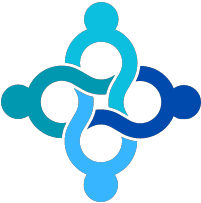Overview
We provide the best Oracle DBA Online Training with our highly professional real-time trainers. Running Cognos results in dramatically improved performance, simplified administration and streamlined IT landscape resulting in lowering total cost of ownership.
Details
1-1: Overview of Oracle DBA tasks
- Oracle as a flexible, complex & robust RDBMS
- The evolution of hardware and the relation to Oracle
- Different DBA job roles (VP of DBA, developer DBA, production DBA, database babysitter)
- The changing job role of the Oracle DBA
- Environment management (network, CPU, disk and RAM)
- Instance management (managing SGA regions)
- Oracle table and index management
- Instance vs. database
- Components of an instance
- Creating the OFA file structure ($DBA, bdump, udump, pfile) 1-3: Oracle Instance Internals
- SGA vs. PGA
- Background processes
- Interfaces with server and disk I/O subsystem
- Connecting and executing SQL
- Using the “as sysdba” syntax
- Overview of SQL*Plus DBA commands (startup, etc.)
- Explaining the use of control files
- Listing the Contents of the control File
- File locations for control Files
- Obtaining Control File Information
- Listing control file contents
- Displaying and Creating Undo segments
- Altering Undo Segments
- Determining the Number and Size of Undo segments
- Understanding flashback technology
- Troubleshooting Undo – snapshot too old
- Redo log concepts for recovery
- Online redo log (log_buffer) online redo logs and archived redo logs
- Oracle ARCH and LGWR background processes
- Redo log dictionary queries
- Redo log switch frequency and performance
- Multiplexing the Online Redo Log Files
- Archiving the Oracle Redo Logs
- Recovery using the redo log files
- The three security methods (VPD, Grant security/role-based security, grant execute)
- Creating New Database Users
- Using pre-spawned Oracle connections
- Auditing User activity
- Identifying System and Object Privileges
- Granting and Revoking Privileges
- Creating and Modifying Roles
- Displaying user security Information from the Data Dictionary
- Parameter files (init.ora, listener.ora, tnsnames.ora)
- Rules for sizing SGA components
- Automated Oracle memory management (AMM)
- Creating the init.ora file
- Using spfile
- Displaying init.ora values with v$parameter
- Creating the listener.ora file
- Creating the tnsnames.ora file
- Inside the Oracle data buffers
- Using the KEEP pool
- Monitoring buffer effectiveness
- Using multiple blocksizes (multiple buffer pools)
- Shared pool concepts and components
- Understanding the library cache
- Relieving shared pool contention
- Overview of PGA for sorting and hash joins
- Using sort_area_size, hash_area_size and pga_aggregate_target
- Verifying network connectivity with ping and tnsping
- Testing database links
- Types of Oracle tables (regular, IOT, sorted hash clusters, nested tables)
- Oracle Views
- Oracle materialized views
- Types of Oracle indexes (b-tree, bitmap, bitmap join index)
- Creating B*-Tree, bitmap and function-based Indexes
- Function-based indexes
- Finding indexing opportunities
- Index maintenance
- Costs & benefits of constraints
- Types of Oracle indexes constraints (check, not null, unique, PK, FK)
- Cascading constraints
- Describing the relationship between data files, tablespaces and table
- Understanding Oracle segments
- Creating Tablespaces – using the autoextend option
- Changing the Size of Tablespaces – alter database datafile command
- Defining a TEMP tablespace
- Changing the default storage Settings for a tablespace
- Review of the storage parameters in DBA views (ASM, ASSM, pctfree, pctused and freelists).
- Monitoring Chained rows (fetch continued rows)
- Monitoring Insert and Update performance (pctused, APPEND)
- Reason for reorgs – chained rows, imbalanced freelists
- Reorganizing Tables using Export and Import
- Using CTAS to reorganize data
- Index rebuilding
- Backup & Recovery overview (hot & cold Backups, RMAN, block change tracking)
- Data pump (Imp and exp utilities)
- SQL*Loader
- LogMiner
- Flashback
- DataGuard
- Oracle DBA utilities – Oracle dbms packages (dbms_redefinition)
- Replication (Streams, multimaster, materialized views)
- The dba_, all_ and user_ structures
- Querying the tables, indexes, and segments views
- Querying the AWR (STATSPACK) tables
- Monitoring table extents and fragmentation
- Using the dba_tables and dba_segments views
- Monitoring table CBO statistics
- Monitoring table extents and fragmentation
- Locating chained rows
- Monitoring table & index growth
- Monitoring index usage
- Monitoring index fragmentation
- Locating un-used indexes
- Identifying IOT candidates
- Reorganizing Indexes with alter index rebuild
- Dropping Indexes
- Getting Index Information from the Data Dictionary
- Oracle automated workload tools
- Using v$bh to monitor buffer activity
- Using v$sql and v$sql_plan
- Monitoring with the AWR and STATSPACK
- Creating a time-series performance report
- Using www.statspackanalyzer.com
- Scripts for AWR and STATSPACK
- Plotting performance data (Ion, Excel)
- Finding performance trends and signatures
- Displaying and managing Oracle sessions (v$session, v$process)
- Using AWR to monitor disk, network and CPU consumption
- Monitoring the alert log
- Oracle trace/dump files
- Installing STATSPACK
- Running STATSPACK reports
- Interpreting a STATSPACK report
- Getting time series reports with STATSPACK
- Finding performance signatures with STATSPACK
- Drill-down into AWR reports
- Top-5 timed events
- External Server Bottlenecks (Network, I/O, RAM, CPU)
- Network troubleshooting
- Changing init.ora optimizer parameters (index_optimizer_cost_adj, optimizer_mode)
- Managing region parameters (shared_pool_size, db_cache_size)
- Understanding instance contention (e.g. Buffer busy waits, library cache contention)
- Introduction to cost-based optimization
- Changing the default optimizer modes
- Optimizer parameters
- Dynamic sampling
- Collecting table and index statistics (dbms_stats)
- Using column histograms and skewonly
- Using EXPLAIN PLAN
- Using “set autotrace”
- Interpreting EXPLAIN PLAN Output
- Using TKPROF / SQL*Trace
- Review of Basic joining methods
- Merge join
- Hash Join
- Nested Loop join
- Advanced SQL operators
- Between operator
- Using hints to improve SQL performance
- Using parallel query to improve performance
- SQL reusability within the library cache
- Table high-water mark
- Table striping and table partitions
- Using indexes to improve performance
- Identifying full-table scans
- Re-writing SQL queries
- Tuning sub-queries
- Continuous availability and disaster recovery
- Quantifying the cost of unplanned downtime
- Oracle multi-master replication
- DataGuard
- Oracle Streams
- Real Application Clusters
- OS-level backups
- Hardware-level backup & recovery
- Block-level change tracking
- Disk mirroring
- Backup & recovery and RAID level Oracle-level backups (expdp & RMAN) Hot vs. Cold backups